We need to talk about Linux
23 Sep 2019 - John
If you’re a bootcamp student, you’ve probably been using Mac as your default operating system. No matter what you life before bootcamp was, everything now seems to revolve around the Cupertino OS. However, you should know that Mac OS X isn’t the only player in town and that you have an awesome alternative.
Why Linux?
- For starters, no matter what platform you develop on, if it’s web, it’ll most likely end up deployed on a Linux box. Sure, things are compatible, but there are always small quirks that can be avoided by just working on Linux to begin with.
- Another factor is speed. Mac OS X is highly optimized to run on Apple computers, but the problem is they’re targeted at everyone, which leads to invisible bloatware that hinders performance. For example, do you really need to have GarageBand on your box to build a rails site? Linux, on the other side, can be as tiny or as big as you want, but you’ll amost always end up with just the stuff you need. If you have an old laptop that you think it’s slow, install Linux on it and watch it come back to life with flying colors.
- If you’re the kind of person that doesn’t like to be told what to do, then Linux is for you. Let’s face it, all Macs look the same save for the wallpaper and a couple of shiny things, and this is one of the many aspects where Linux truly shines because you can make it look any way you want. Want to make it look like a mac? No problem. Want to make it look like Windows? You got it! Futuristic? Old fashion? Modern? No matter your taste, there’s a way to make it happen on Linux.

Credit: /u/andreyorst on Reddit
Sounds good, what are the drawbacks?
Not many, really. At first it’s kind of tricky to learn all the new terminology, but it’s not that bad; and the installation process, depending on your taste, might be a̶̷ ̶̷m̶̷a̶̷j̶̷o̶̷r̶̷ ̶̷P̶̷I̶̷T̶̷A̶̷ a bit convoluted.
Spare me the technicalities, how can I try it now?
The easiest way is to download a live CD, burn it into a USB drive and boot it up. You’ll end up in a "live" environment that runs off the USB -hence it will be slow- and will disappear when you reboot your computer with your hard drive untouched.
The second easiest way to run Linux off your Mac is to install VirtualBox and install it on a virtual machine that can be launched the same way you launch all other applications. This is an excellent way of trying out a distro without commiting to anything too permanent.
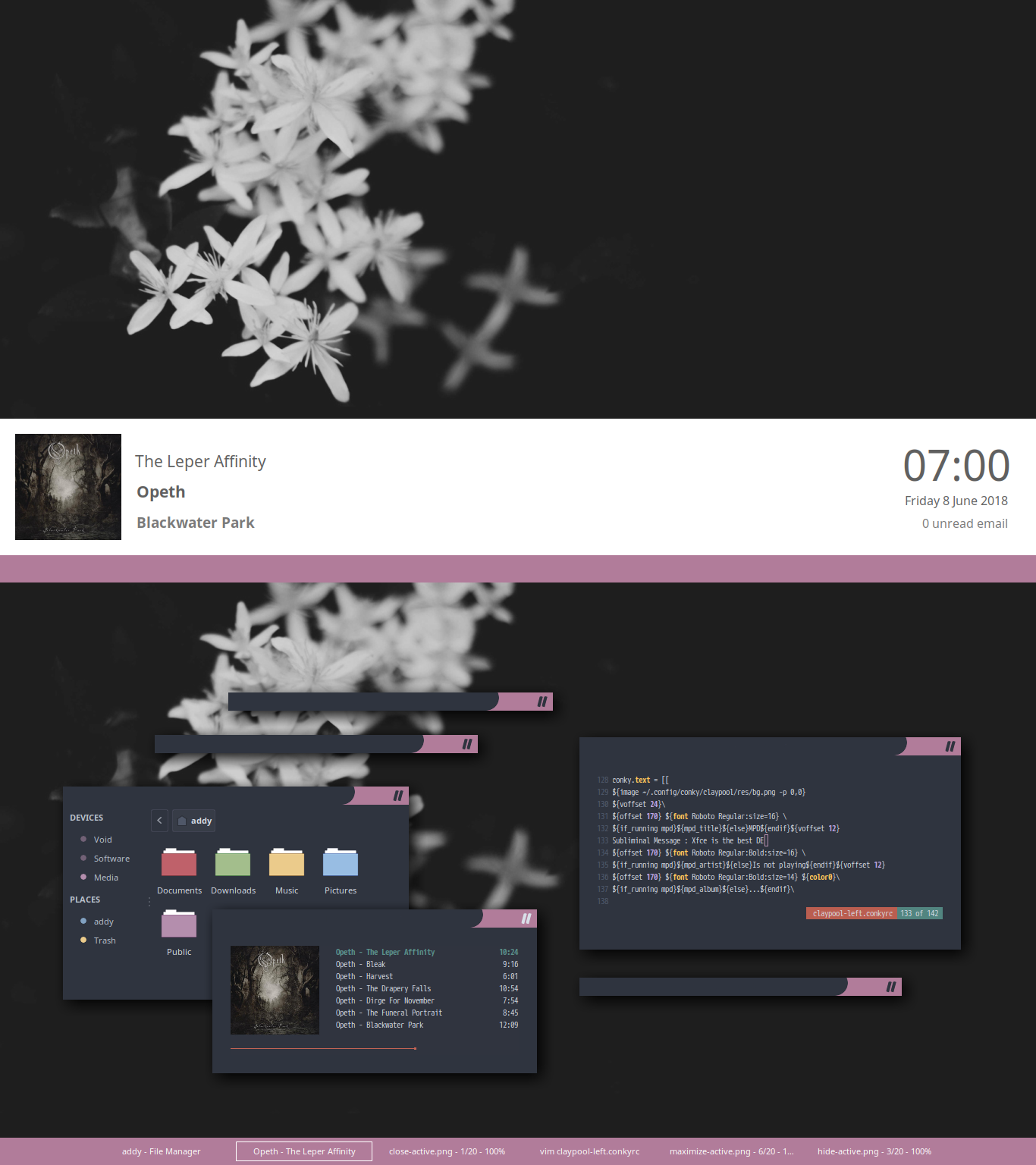
Credit: /u/addy-fe on Reddit
What is this distro thing?
Unlike Mac or Windows, which are made by a single entity, Linux is developed by a myriad of organizations. They all contribute to a different part of the operating system to make it awesome. But things are not always peachy and sometimes they have differences in their philosophies or in the way they do things, so they usually end up working on their own fork to bring their vision to reality. The result is a new "flavor" or distro, and there are dozens of them.

Credit: /u/addy-fe on Reddit
What’s the easiest distro to learn?
Hands down Ubuntu and its derivatives -of which I prefer Xubuntu- are the easiest ones to set up. If you would like to try a non-debian based distro, Manjaro, based on Arch Linux, is equally as easy to install. Notable mentions include Mint, Elementary OS and Antergos.
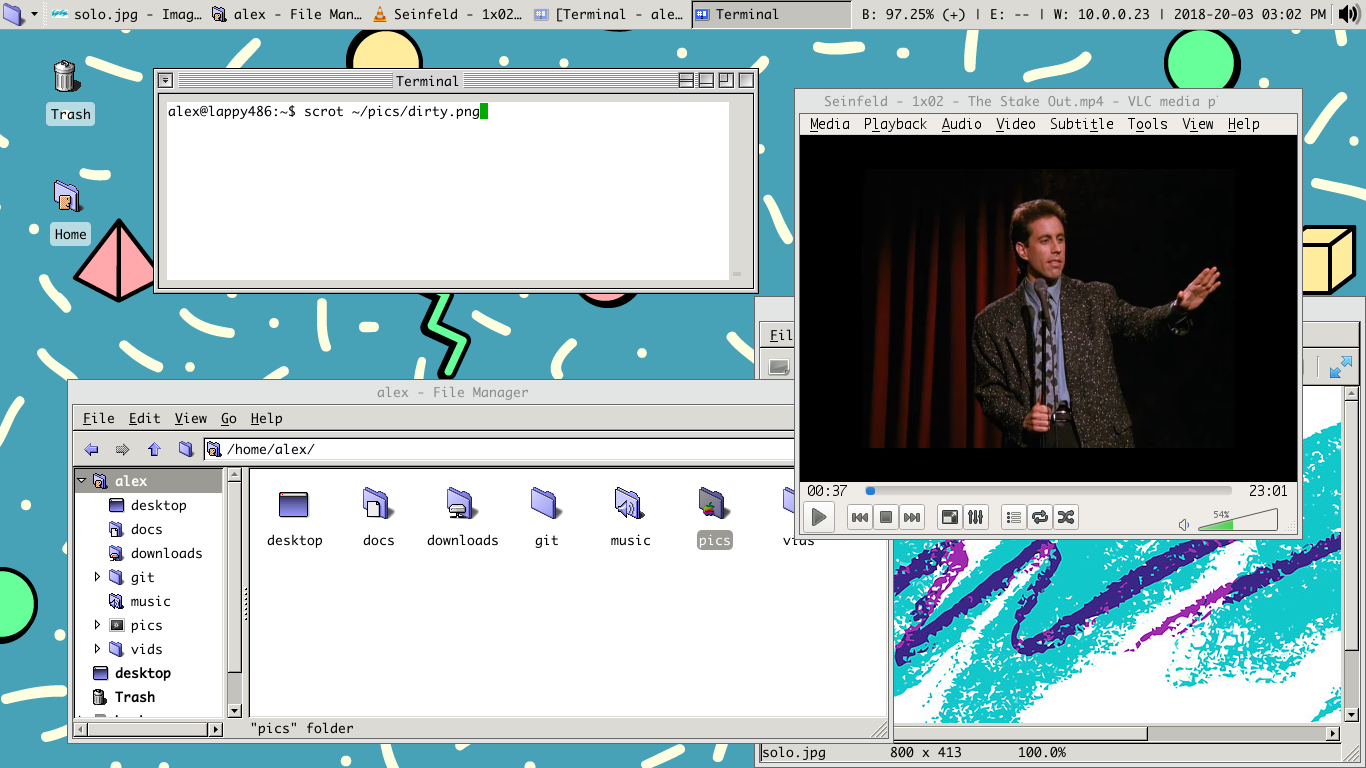
Credit: /u/Onlythefinestwilldo on Reddit
What about my apps?
No worries! Pretty much everything you need for your development environment is available on Linux too! Slack, VSCode, IntelliJ, Node, Ruby, Rails, React, it’s all there!
However, all is not peachy. If you’re a gamer or if you need the Adobe suite, you better look for Linux alternatives. Luckily, there are plenty of them and save for a few games, there’s actually no reason to at least give it a try, so Download Linux today and jump to the next level!
UPDATE:
I wrote a part 2 in which I guide you through the process of dual booting Windows and Linux in the easiest way. Click here to check it out!
