These features will make you switch to RubyMine today
23 Sep 2019 - John
So you’ve been using VS Code or Atom and life is fine and dandy. You have a lot of features that accelerate your development time and couldn’t possibly ask for more, right? Wrong. You can actually have much, much more.
What is RubyMine?
Before I tell you what RubyMine is, I have to tell you about WebStorm. WebStorm is a development platform primarily aimed at HTML, JavaScript and TypeScript. It is developed by JetBrains and is a very complete IDE suited for frontend development.
As different languages started to appear in the web development scene, JetBrains integrated them into WebStorm and launched and IDE for each one of them. RubyMine is, as you might have guessed, their Ruby and Rails favor of WebStorm.
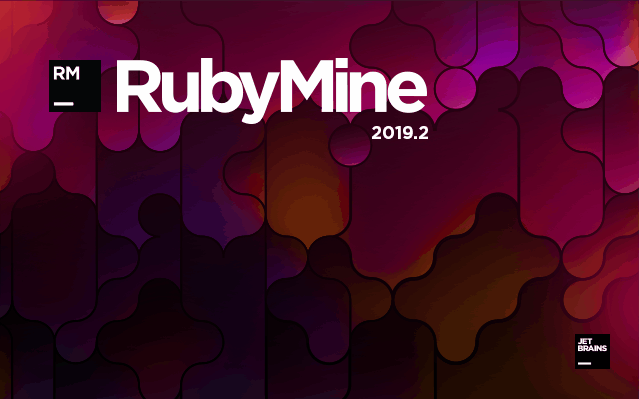
What’s the difference between RubyMine and VS Code or Atom?
This is a very important question. VS Code and Atom are editors with support for our language of choice. They are lightweight and blazing fast. On the contrary, RubyMine is a full fledged IDE meant for bigger projects where a lot of stuff is happening at once. You are not supposed to replace your editor with an IDE, but instead you can keep your editor for a quick change in a file or for a small project that you don’t plan on touching much.
Cool, what does it do?
RubyMine has more features that I can list in a small blog post, but if you’re coming from an editor, these are some of the most striking:
Git integration
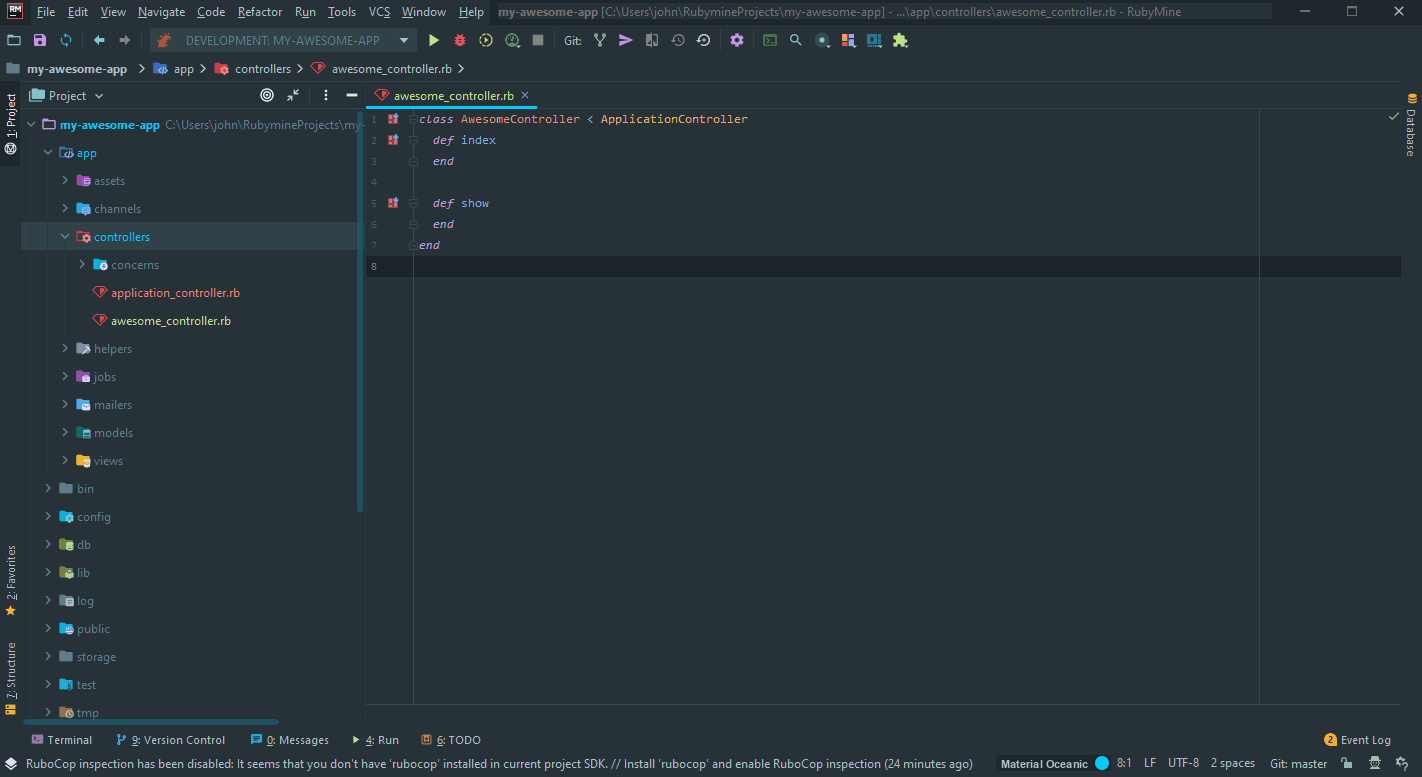
Are you tired of typing all your Git commands in the console? Fear not, since RubyMine is completely integrated with most version control systems, including GitHub. This means that you can do everything in a nice user interface and even better, keyboard shortcuts.
React integration
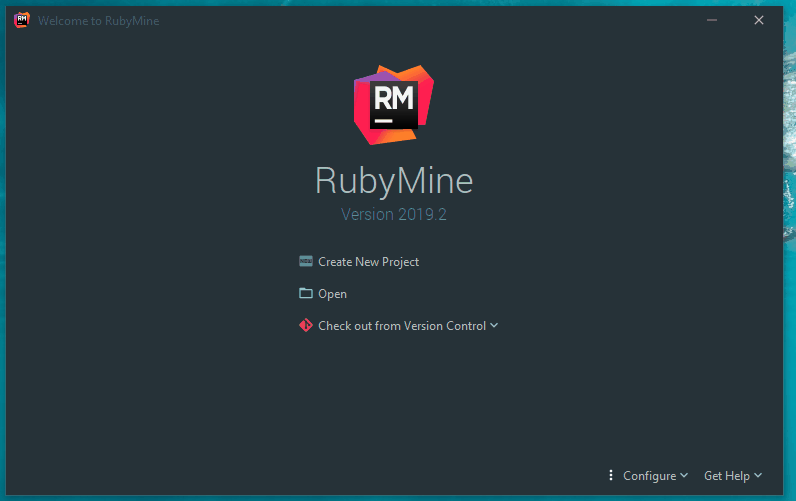
As your projects grow in complexity, you’re going to start using React, and RubyMine’s integration with it, along with Vue, Angular and many more, will prove extremely useful in your workflow.
Support for generators
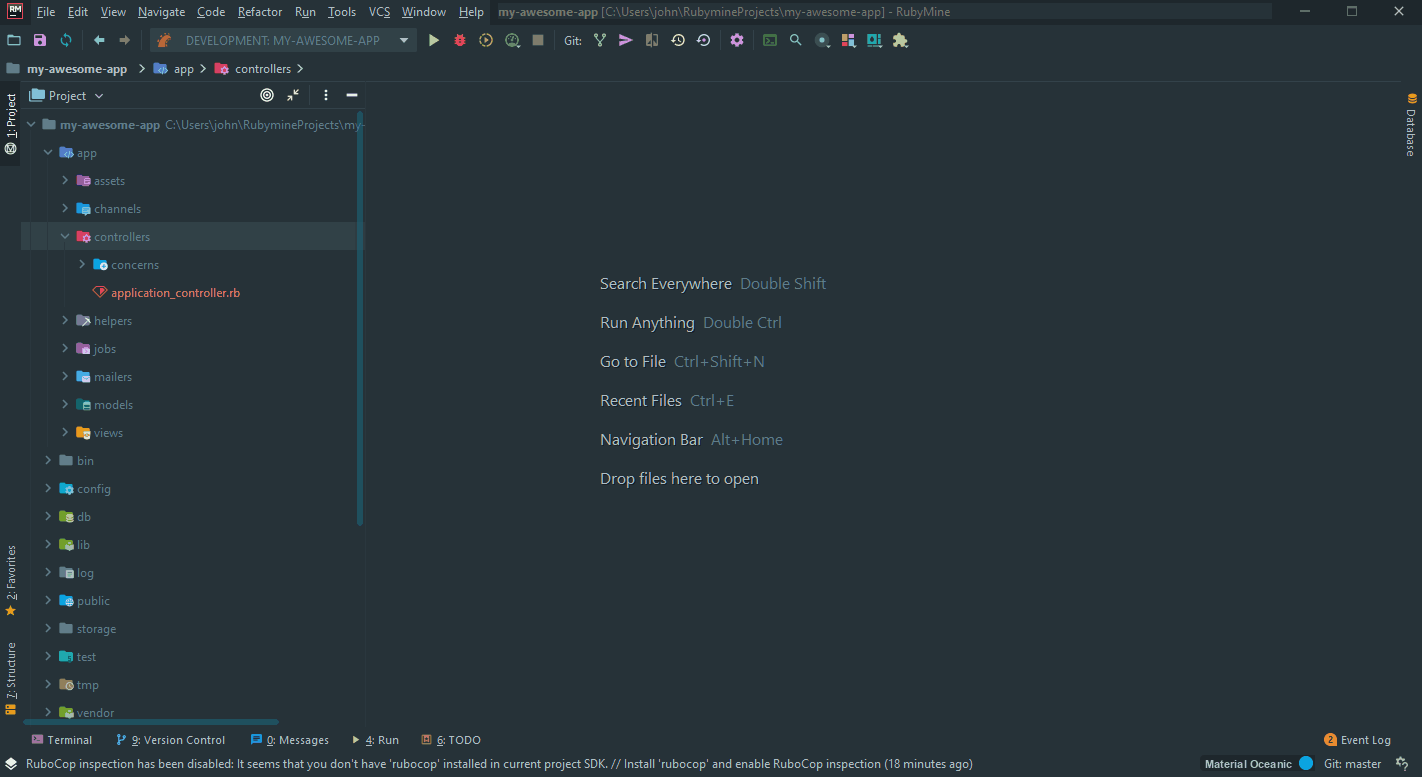
Tired of typing "rails g resource my resource"? RubyMine’s got your back on that too since it provides you with a GUI to all of Rails’ generators.
Emmet support for blazing fast HTML
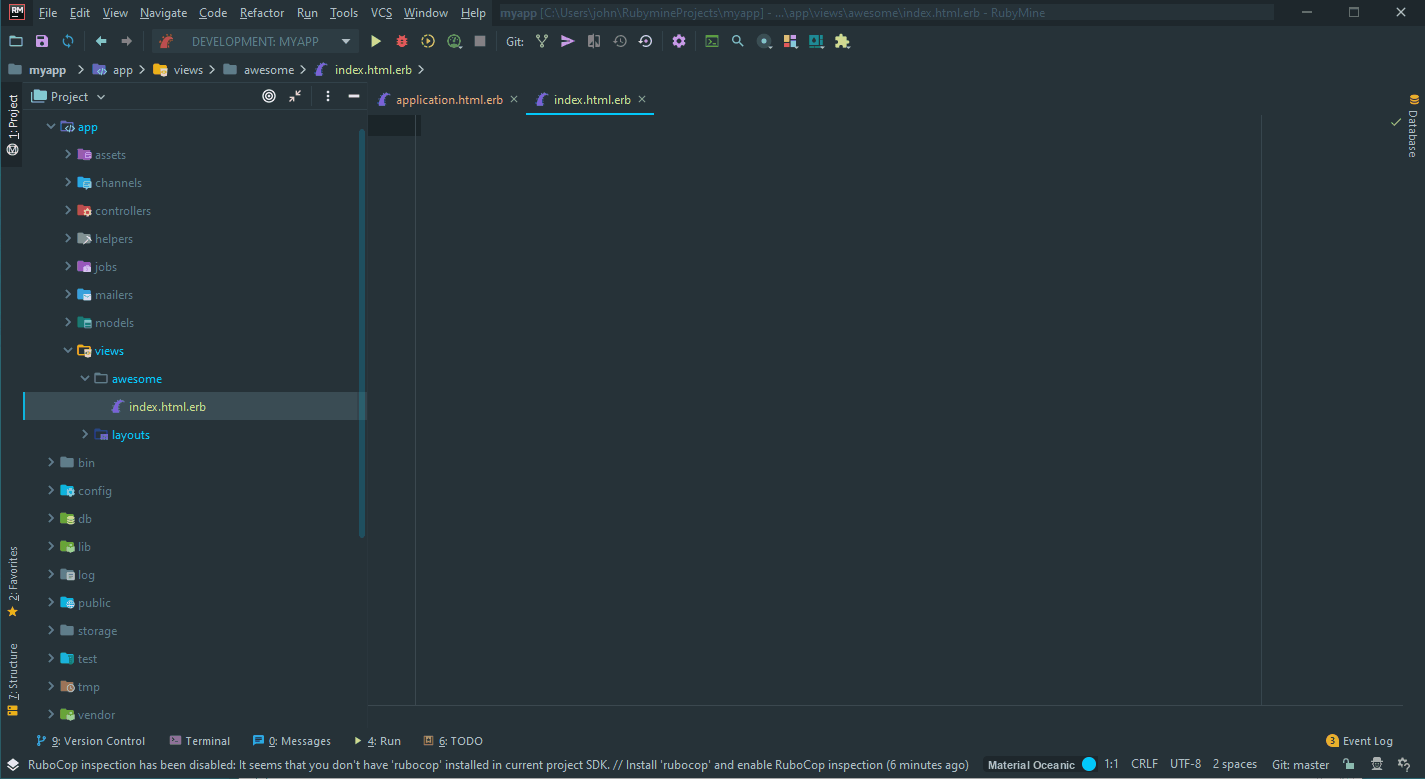
So you’re busy writing your controllers but need to stop to write your view. Suddenly, you’re no longer in the glorious world of Ruby and instead are in the boring HTML realm. You need a way to be done with your HTML FAST so you can get back to your favorite world and Emmet help you accomplish that. Just type and abbreviation, hit tab and watch the magic happen.
Cross platform

Have a Mac computer at work and dual booting Windows and Linux at home? No worries, all platforms, including all major Linux distros are supported so you can push at work and continue at home.
Other features worthy of mention
While these are some of RubyMine’s coolest features, they’re by no means all of them. There is also a full fledged debugger (bye binding.pry!), Intelligent search and replace, amazing unit test development with multiple testing tools including RSpec, application profiling with rbspy, and way too many more features to list here.
How do I get it?
Sadly, RubyMine is not free. It’s priced at $199 per user on their first year, and then it goes down to $159 and $119 on the second and third year. The good news is that if you have a .edu email address, you can apply for a free student/educator license that you can renew indefinitely as long as you still have access to that email address.
You can also get a free license if you are involved in an open source project and there’s even a free bootcamp student license that lasts for 6 months.
Wrapping up
Do you use another IDE or hate RubyMine? Be sure to let me know in the comments!
